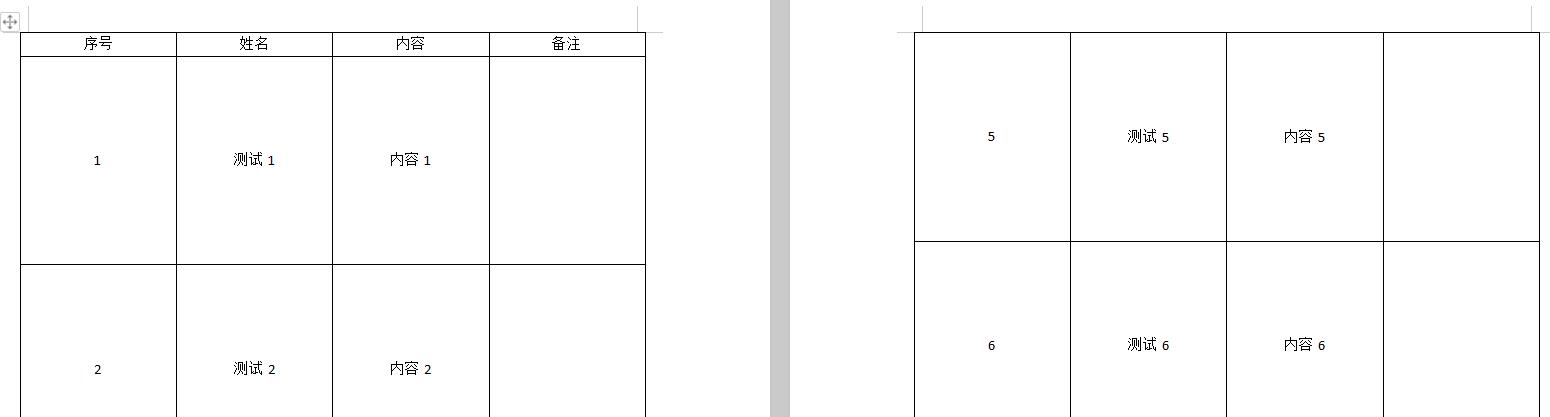
图1
如图1,第2页的表格,如果没有标题,很难识别每一列的意思,不方便阅读。
你如何给每一页添加标题?
首先,选择表头,右键单击表属性(图2)。
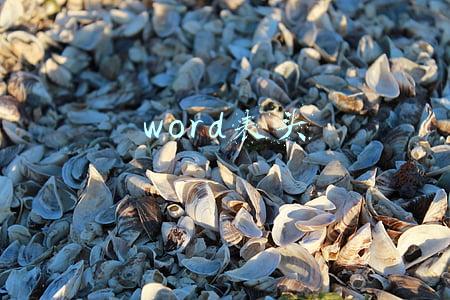
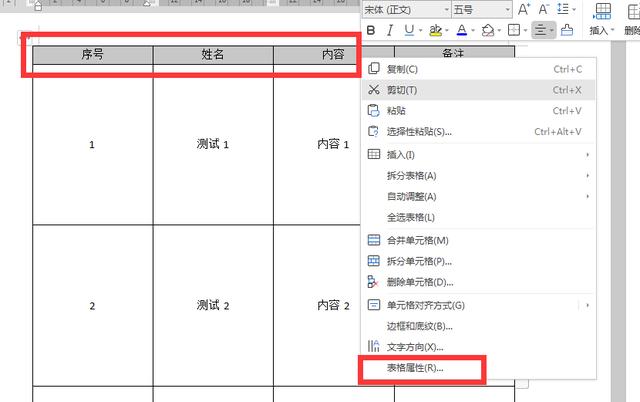
图2
其次,在table属性的row中,选择“Repeat as title row at the top of each item”(图3)。一定要确定!
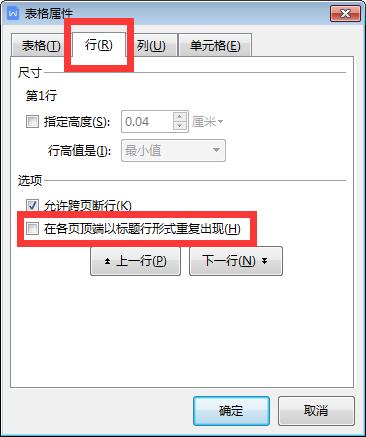
图3
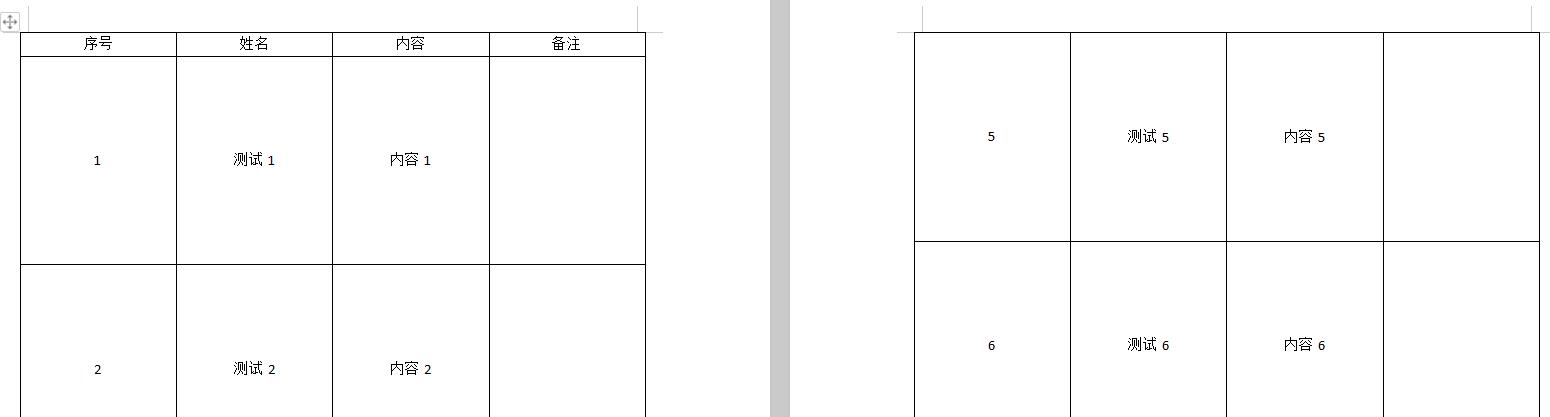
图1
如图1,第2页的表格,如果没有标题,很难识别每一列的意思,不方便阅读。
你如何给每一页添加标题?
首先,选择表头,右键单击表属性(图2)。
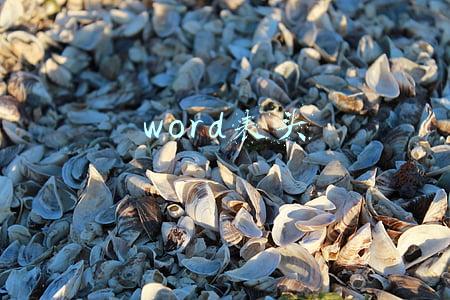
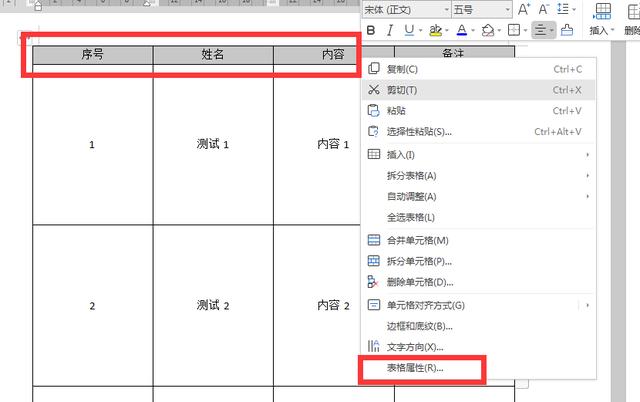
图2
其次,在table属性的row中,选择“Repeat as title row at the top of each item”(图3)。一定要确定!
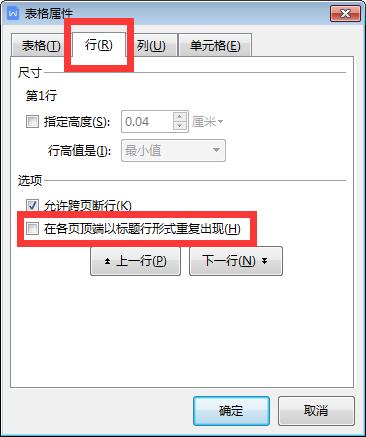
图3