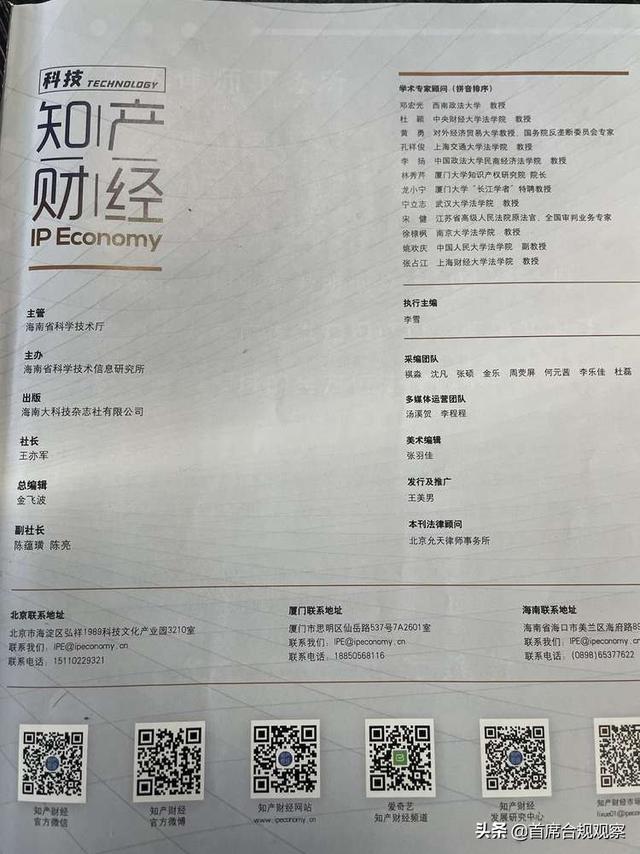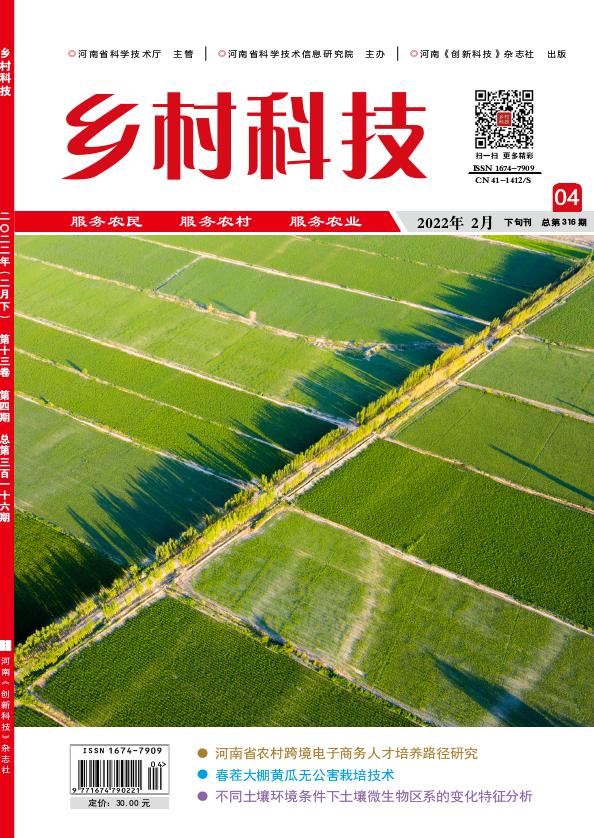代码功能将windows设备遍历一次,然后将结果直接存放到map容器中,需要清楚其中一个设备的个数,直接通过map可以查询
#include <Windows.h>
#include <setupapi.h>
#include <string>
#include <vector>
#include<map>
#include<stdio.h>
#pragma comment(lib, "setupapi.lib")
using namespace std;
class QueryCard{
public:
map<string,int>Card;
map<string,int>::iterator it;
HDEVINFO hDevInfo;
SP_DEVINFO_DATA DeviceInfoData;
DWORD i;
void QueryCardCount();
};
void QueryCard::QueryCardCount(){
hDevInfo = SetupDiGetClassDevs(NULL, 0, 0, DIGCF_PRESENT | DIGCF_ALLCLASSES);
if (hDevInfo == INVALID_HANDLE_VALUE)
return ;
DeviceInfoData.cbSize = sizeof(SP_DEVINFO_DATA);
for (i = 0; SetupDiEnumDeviceInfo(hDevInfo, i, &DeviceInfoData); i++)
{
char szDescBuf[MAX_PATH] = { 0 };
if (!SetupDiGetDeviceRegistryProperty(hDevInfo, &DeviceInfoData, SPDRP_DEVICEDESC, NULL, (PBYTE)szDescBuf, MAX_PATH - 1, NULL))
continue;
string str=szDescBuf;
it = Card.find(str);
if(it == Card.end())
Card.insert(make_pair(str, 1));
else

{
Card[str]++;
}
}
SetupDiDestroyDeviceInfoList(hDevInfo);
}
int main(){
QueryCard QueryCardTest;
QueryCardTest.QueryCardCount();
int Drive=QueryCardTest.Card["磁盘驱动器"];
printf("DRIVE:%dn",Drive);
return 1;
}
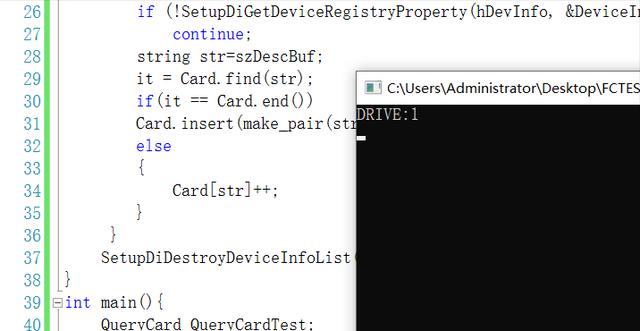
代码运行图